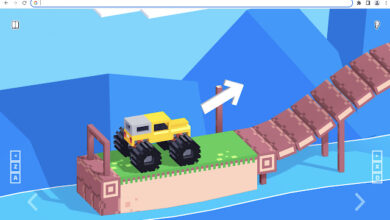An in-home golf simulator is a pipe dream for the majority of golfers. But because of technological improvements, owning a golf simulator is now more feasible than ever. The days of paying $30,000, $40,000, or more for a simulator installation are long gone. You may now obtain course play and accurate, real-time statistics at a reasonable cost with SkyTrak.
“Where” should be the first consideration when deciding whether to add an in-home launch monitor/golf simulator setup. These considerations must be made, regardless of whether you want to convert that area in your garage or basement into a golf studio or create one from scratch:
- Is there enough space for me to swing a club comfortably?
- Take a swing with your driver to make sure you have enough height, width, and depth available to test this.
- Which arrangement works best in my room?
- Does my limited space allow for a hitting bay with a projector, or would a smaller arrangement with a hitting pad and net combo work better?
- What do I hope to achieve with this setup? A home theater and golf simulator combined? Which would I prefer: playing championship golf courses with friends and family, or improving games and recording data? or everything said above?
Create a plan once you’ve answered these pre-setup queries. A specially designed golf studio with projection is the best option if you have the funds and the available space. Many turnkey DIY choices are available for those on a tighter budget that offer an immersive simulation experience and are easy to construct. A straightforward arrangement using a hitting mat/net combination will still generate positive feedback and is a very practical option if space and money are restricted. To optimize their visual experience, many SkyTrak users connect their mobile devices to an external display or TV when using the system in smaller locations. Do you need some ideas for your room? These SkyTrak Studios are worth seeing!
Next, talk about your aims and objectives. Are you trying to get better on the course and want additional information and insights into your game? Utilize the many settings in the program and mobile app for improving your game. If you would rather play a course, there are plenty of great options accessible; you can play almost any golf course you can think of whenever it’s convenient for you, right from the comfort of your own home.
Top Tips for Use
Position the Ball
We advise teeing off from a mat made especially for golf. Position the ball or the tee’s base onto the red dot that the laser has projected. We advise using the grass to hit off a tee if a mat isn’t available. When irons and wedges strike the grass squarely, they create divots that collect dirt and grass particles, which can lead to uneven shot capture.
Needed Sunlight
SkyTrak golf simulator works effectively in the sun overhead. Steer clear of direct sunlight while operating the system. Sunlight shining directly onto SkyTrak’s optical lens can cause issues with reliable picture-taking. Please attack from a covered area if possible.
Position of Skytrak
Verify that SkyTrak is positioned either on top of the hitting surface or at the same height as it. Verify that the device is as level as it can be.
Use of White Ball
Make use of a white, spotless ball with a logo or a drawn line. Whether you’re spinning the ball indoors or outdoors, align it with the logo or line facing SkyTrak for optimal spin readings.
Target and Position
Choose a target on the range and position SkyTrak so that it is parallel to the planned target line before doing an outside demonstration.
Conclusion
Put your plan into action at last. You will spend most of your leisure time with your family in this arrangement, so it’s critical to get it just perfect.